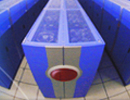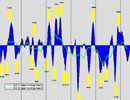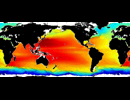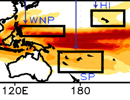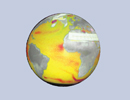Search for data
There are several ways to locate data at the APDRC.
| Search by discipline | ||||||||||
|---|---|---|---|---|---|---|---|---|---|---|
Using the menu on the left hand side of our home page, click on Data. A drop-down menu will appear. Click on the data type desired (Air-sea Flux, Oceanic, Atmospheric, Terrestrial). If you are unsure, select All Datasets. A list of datasets with links to available data servers will appear. For more information on a dataset click on the (Info icon |
||||||||||
| Search by Server Type, Data Type, Grid Type, Time Coverage, or Discipline | ||||||||||
From the upper section of the left menu on the Data page, you are able to select datasets by type.
*Note: Selecting by Discipline limits the variables available in the list. Choose All Disciplines or Any variables to reset to normal search option. |
||||||||||
| Search by variable | ||||||||||
From the lower section of the left menu on the Data page, you are able to select desired climate variables. If multiple variables are selected, the datasets listed will contain all variables selected. For example, if both Salinity and Nutrients are checked: |
||||||||||
| Search by search box | ||||||||||
Type keyword (dataset name, variable, etc.) and click "Search APDRC". |