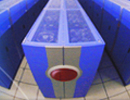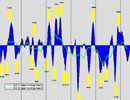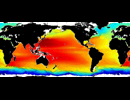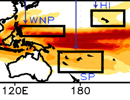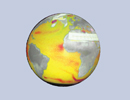GrADS Data Server (GDS)
There are two ways to find a dataset in GDS.
- Use the
 link on the data page to go to the GDS page of desired dataset.
link on the data page to go to the GDS page of desired dataset. - Click the OPeNDAP link from the data page.

- For example, for "NRL NLOM 1/16° Nowcast (6/02/02-3/11/06) output", click
 link.
link. - Jump to OPeNDAP dataset page.
- From the GDS main page.
- Traverse the directory structure to find the dataset.

- For example, "NRL NLOM 1/16° Nowcast (6/02/02-3/11/06) output" are in "public_data -> NLOM".

Note: Find the directory(s) -> dataset and make OPeNDAP URL like this:
http://apdrc.soest.hawaii.edu/dods/[directory(s)]/[dataset] where dataset is followed by info dds das. - Jump to OPeNDAP dataset page.
- Traverse the directory structure to find the dataset.
OPeNDAP dataset page
- The dataset lists different categories in a dataset.
- Click info to know more for dataset OPeNDAP information page.
- Information (info): contains detailed information about the data in a more readable format.
For example, NLOM information page:

- Dataset Descriptor Structure (dds): contains a description of the structure of the data.
- Data Attribute Structure (das): contains information about the data such as the name of the variable, its unit, and its type.
- Information (info): contains detailed information about the data in a more readable format.
- The OPeNDAP/DODS Data URL is near the top of the "info" page and looks like
this:
- OPeNDAP URL:
http://apdrc.soest.hawaii.edu/dods/[directory(s)]/[dataset] - Authenticated OPeNDAP URL:
http://apdrc.soest.hawaii.edu/dods/[authenticated_directory(s)]/[dataset]
Note: User-friendly analysis and visualization programs will have pop-up to input username and password. - Authenticated OPeNDAP URL with username and password:
http://username:password@apdrc.soest.hawaii.edu/dods/[authenticated_directory(s)]/[dataset]
Note: Advanced analysis and visualization packages require username and password to be included in the URL.
- OPeNDAP URL:
- For example, NLOM SSH OPeNDAP URL is:
http://apdrc.soest.hawaii.edu:80/dods/public_data/NLOM/nlom_ssh
Note: we can ignore the port 80 on the URL:
http://apdrc.soest.hawaii.edu/dods/public_data/NLOM/nlom_ssh - After determining the OPeNDAP URL, users can access data by referring to their favorite client tool's tutorial.